A new version of Google’s web analytics technology, called GA4 (Google Analytics 4), was released in 2020. By offering a more sophisticated measurement methodology that concentrates on user activity rather than just sessions, it represents a substantial upgrade over the previous edition, Universal Analytics. Better cross-device and cross-platform user activity tracking is made possible by this, which is crucial in the digital world when customers engage with companies across various devices and platforms.
The powerful machine learning abilities of GA4 are one of its main benefits. By leveraging these capabilities, companies can gain insightful knowledge about their customers’ behavior. Analytics users can access detailed reports on user behavior, such as product views, cart additions, and checkout frequency enabling them to make data-driven decisions and improve their overall marketing strategy.
For example, GA4 can help companies
- figure out which marketing channels work best,
- predict which customers are most likely to make a purchase, and
- suggest content and products that are just right for their needs.
Difference between traditional Google Analytics and GA4
- The measuring model utilized in GA4 and classic Google Analytics is the primary distinction. The session-based paradigm that Google Analytics traditionally employs is focused on tracking user behavior during a single session on a website or app. On the other hand, GA4 uses an event-based structure and monitors user activity and interactions across many sessions and devices.
- Traditional Google Analytics uses unsupervised learning capability to analyze and identify patterns in user behavior and website traffic. It employs techniques such as clustering, anomaly detection, and association rules mining to group similar user behavior. Whereas, GA4 includes more sophisticated machine learning capabilities, such as predictive analytics and real-time insights, which can assist organizations in making relevant decisions. It gives businesses the ability to track and customize events and user attributes with more freedom, enabling them to get more detailed information about the behavior report of their users.
Types of Google Analytics Reports
To assist you in comprehending and evaluating the performance of your website, Google Analytics offers a variety of reports. Among the most important Google Analytics reports are:
Audience reports
Insights on your website visitors’ demographics, interests, activities, and access methods are provided through audience reports. These include sessions, users, bounce rate, pages per session, and average session time. This data gives businesses a thorough understanding of their audience’s engagement and activity.
Acquisition Reports
These reports include details on how people find your website, including the traffic sources like organic search, paid search, social media, and referrals. Acquisition reports are an effective tool for companies to boost their online visibility and promote success.
Behavior Reports
Reports on user behavior on your website, such as the most visited pages and how visitors move around the site, and how long they stay there, are provided by Behavior Flow Reports.
Conversion Reports
These reports give data on search patterns on your website, such as making a purchase or submitting a form. Businesses can optimize their marketing strategies by reviewing conversion metrics to determine which pages, campaigns, or traffic sources are generating the most conversions.
Real-time Reports
This includes information on the number of users who are actively using your website at any one time, as well as their locations and the pages they are now reading.
Custom Reports
You can design your own report using Custom Reports by choosing the metrics and dimensions you want to examine. These give companies easy data access and insightful analysis that matters most to them.
E-commerce Reports
These provide information about the performance of your online store, including product performance, transaction information, and revenue.
Site Speed Reports
Such reports enable you to extract information on how quickly your website loads and assist you in finding any problems that might be hampering its performance.
Multi-Channel Funnels Reports
These reports offer insights into how several channels and campaigns interact to increase website conversions. The technique of “funnel path exploration” involves examining the user’s progress through a conversion funnel to spot friction points or drop-offs. A user must go through a number of steps in a conversion funnel in order to accomplish a certain task, such as completing a purchase or submitting a form.
Attribution Reports
The Attribution Reports feature sheds light on how various marketing channels affect the income and conversions generated by your website. There are different attribution models, such as last click, first click, linear, time decay, position-based, and algorithmic, that showcase different frequencies for different touch points depending on their position in the customer journey.
What practices can be followed to track user behavior across devices?
For tracking user behavior across devices with GA4, the following are some best practices:
Set up cross-device tracking
By giving each user a user ID, GA4 enables you to follow users across devices and get insight into how they engage with your website or app on various platforms. You must utilize the User ID functionality in GA4 to set up cross-device tracking analytics.
Keeping event record
Events are activities that users perform on your website, like clicking a button or filling out a form. By recording these events, you can learn how visitors engage with your website and find areas for improvement. For actions that are crucial to your company, make sure to create unique events. After implementing event tracking, you can examine the collected data in Google Analytics to better understand your audience’s actions. Users’ behavior across devices and channels, including the most popular pages, the events that are being triggered, and more, can all be monitored and analyzed.
Use custom dimensions to track user attributes
Custom dimensions let you keep track of user data like location, gender, and age. You can target your audience and understand their web surfing pattern with the help of this information.
Use filters to keep internal traffic out
To make sure your GA4 data is reliable, it’s crucial to keep internal traffic out. You can accomplish this by configuring filters to block traffic from your office’s IP address and other internal sources.
Employ audience reports to analyze user behavior
GA4’s audience reports let you observe how various user groups interact with your website or app. You may utilize this data to discover areas for improvement and modify your website or app to cater to specific user groups.
Use attribution reports
When a user makes a purchase or completes a desired activity, you can monitor how they interact with your platform using attribution reports in GA4. You may use this information to better understand the user experience and increase conversion rates altogether.
Test and improve your tracking
In order to be sure that your data is reliable and that you are receiving the required insights, you should regularly test and improve your GA4 tracking. To test your tracking, utilize programs like Google Tag Assistant or Google Analytics Debugger.
How do reports work in GA4?
Google Analytics custom reports are arranged according to events and criteria. Reports in GA4 can be prepared by choosing a predefined template or by building a personalized one. User acquisition, engagement, and retention are just a few of the user behavior topics covered in the sample reports. Tracking the user-initiated action, such as clicking a button or making a purchase on a website, is some of the coverage provided. You can define your own metrics and dimensions using GA4 custom reports to meet the demands of your particular organization.
Final thoughts
It’s quite understood that when it comes to monitoring user activity and improving a company’s online visibility, GA4 is a must-have tool. Its sophisticated features and functionalities let companies learn more about their consumers’ habits, likes, and dislikes. To get the most out of shopping behavior reports, it’s important to follow best practices, including:-
- defining a measurement plan that’s in line with your company goals,
- setting up event tracking, and
- personalizing your reports.
In this way, you can keep a close eye on user activity, learn useful lessons from the extracted data, and use that knowledge to propel your organization ahead. Each company that wants to survive and expand in today’s fiercely competitive digital landscape must allow GA4 to pave the path toward success.